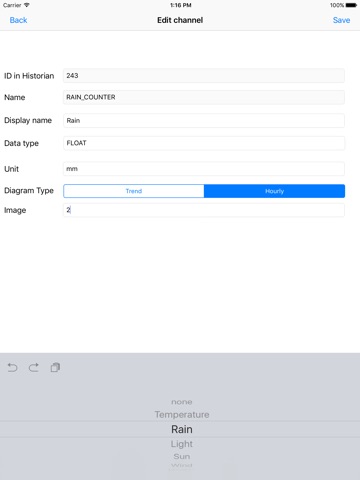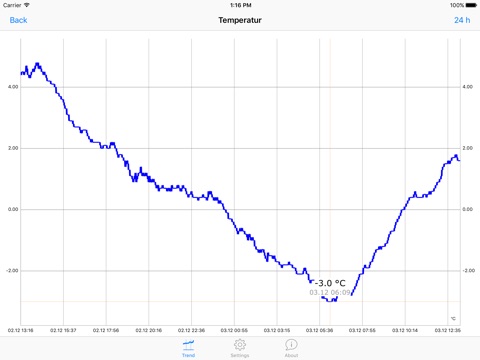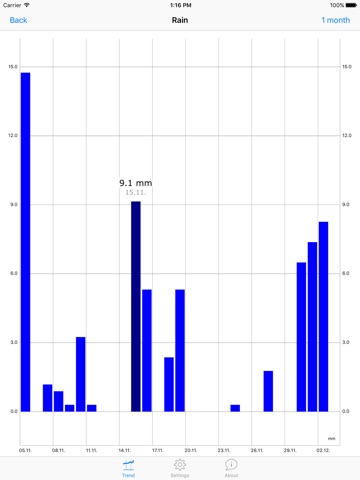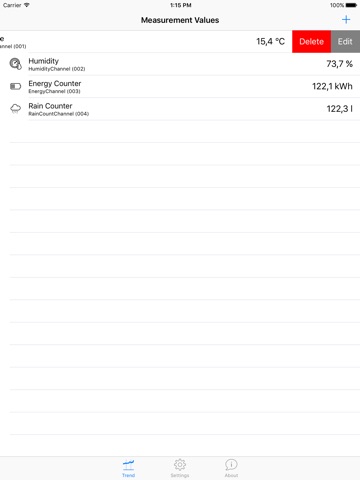
SmartHome Trend Viewer app for iPhone and iPad
Developer: Thomas Dreyer
First release : 20 Jun 2016
App size: 9.66 Mb
As a user of the HomeMatic© system for your smart home you may have the wish to easily visualize the data available in the CCU on your iOS device. This app will give you this opportunity in an easy way. You only need the software CCU-Historian (see http://www.ccu-historian.de for details) to store the data from your CCU. This app will connect to the CCU-Historian and shows you all the details.
Configuration:
The configuration is extremely simple. Just type in the address of your CCU and you can start. Create a list of your favorite data channels by selecting them from the automatically created channel list available in your CCU-Historian.
Show current values:
The channel view shows the actual value of each channel. To refresh the view simply pull down the table and release it.
Available time ranges:
This app can show you the data collected in the last 24 hours up to one year.
Visualizing trend charts:
Data can be shown as trend diagram, e.g. to show the temperature trend collected from your thermometer on your Homematic© control.
Visualizing counter values:
Some channels act as counter in your CCU cumulating the data over time. So for example energy counter or rain counters will generate such data. Typically these channels are hard to understand in a trend diagram. That is why the app provides the possibility to show it as differential values in bar charts. This makes it much easer to see the energy consumption by hour up to months.
Zooming:
All diagrams provide zoom functions by multi-touch gestures. Just look into all the Details of your data!
Show selected value in chart:
Touch the chart on a position of your choice to show the value and timestamp of this point.
Unlimited number of data points:
The number of data points available in the app is not limited. Use all the data stored in the CCU-Historian.
Used 3rd party software and resources:
EZActivityIndicator: Created by Goktuk Yilmaz 02/06/15, Copyright © Goktug Yilmaz. All rights reserved.
ios-Charts: Version 2.2.3, Copyright © Daniel Cohen Hindi & Philipp Jagoda
Iconset: http://icons8.com